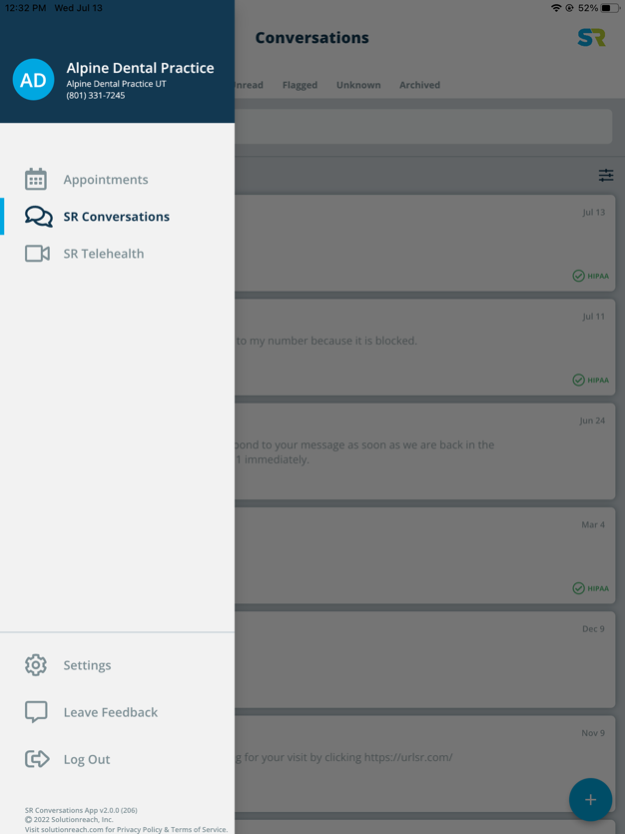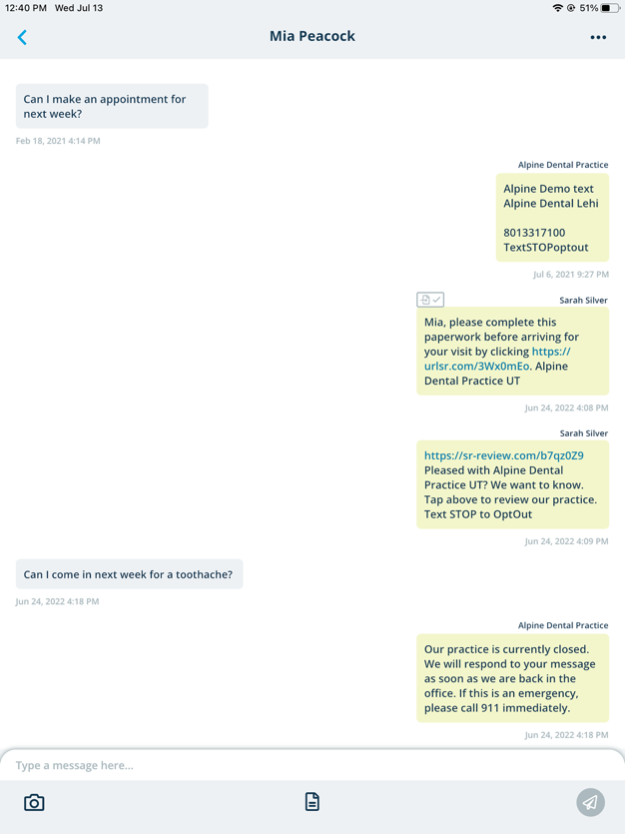Solutionreach 2.0.17
Continue to app
Free Version
Publisher Description
Take Solutionreach with you, on the go! The Solutionreach mobile app has been redesigned bringing powerful new patient communication tools right to your phone.
The Solutionreach mobile app includes key features from our desktop version you know and love, syncing instantly so you can seamlessly transition between the two platforms.
Key features include:
- Send text messages to patients to answer questions in real-time, confirm appointments, notify office closures, collect images, and so much more.
- Review patient information.
- Leverage message templates for faster communication for easily sending Intake or Payment requests on your phone.
- Access patient threads including message history and view attachments sent or received.
- Review the status of your upcoming appointments for the day or week ahead within the Appointments tab viewer.
- Launch a telehealth visit with your patients.
** An active account with Solutionreach is required to use this app
Apr 2, 2024
Version 2.0.17
In this release, we’ve focused on improving the user experience by…
• Saving any typed text on a thread so it's still there when the user leaves the thread and comes back
• Displaying the phone number on the message thread and patient panel
• Improving the experiencewhen a user clicks into an appointment and then clicks back to view the full schedule listing, bring them back to their original place in the schedule
• Including the time for each appointment on the Appointment Calendar
• Adding a setting toggle for muting message notifications
• Updating the Appointment Calendar user experience and interface
• Fixing the orderings of message actions and the menu navigation
• Changing the appointments time drop-down range to a time picker
• Allowing editing of the name and DOB for unknown numbers
• Fixing the Intake request short URLs
• Backend updates and security enhancements
About Solutionreach
Solutionreach is a free app for iOS published in the Health & Nutrition list of apps, part of Home & Hobby.
The company that develops Solutionreach is Solutionreach, Inc.. The latest version released by its developer is 2.0.17.
To install Solutionreach on your iOS device, just click the green Continue To App button above to start the installation process. The app is listed on our website since 2024-04-02 and was downloaded 4 times. We have already checked if the download link is safe, however for your own protection we recommend that you scan the downloaded app with your antivirus. Your antivirus may detect the Solutionreach as malware if the download link is broken.
How to install Solutionreach on your iOS device:
- Click on the Continue To App button on our website. This will redirect you to the App Store.
- Once the Solutionreach is shown in the iTunes listing of your iOS device, you can start its download and installation. Tap on the GET button to the right of the app to start downloading it.
- If you are not logged-in the iOS appstore app, you'll be prompted for your your Apple ID and/or password.
- After Solutionreach is downloaded, you'll see an INSTALL button to the right. Tap on it to start the actual installation of the iOS app.
- Once installation is finished you can tap on the OPEN button to start it. Its icon will also be added to your device home screen.